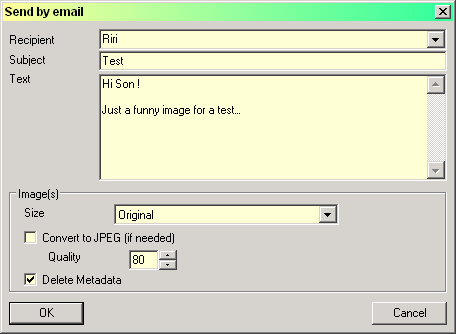The special selections : Predefined, customized…
The special selections : Predefined, customized…
- The selection of areas to copy or else can cause some troubles, hence we have added that chapter…
 Indeed, you must set the mouse-buttons use prior, please see this page.
Indeed, you must set the mouse-buttons use prior, please see this page.
- The settings of the selections can be chosen in the sub-menus of the Edit Menu, like shown below :

- The use of a predefined Size¦Ratio doesn't pose big problems generally.
- But the Custom selection is not quite obvious to handle whether you didn't use it yet !
- Its related commands - highlighted on the image - are not to configure here, but to execute !
- To illustrate this, below is a user's complaint on the French forum, and our reply in brief :
- «In the Edit Menu —> Set selection ratio, there is an item-type “Custom C”, but it remains grayed desperately …»
- Yes, sure ! This is quite normal ! To get an available customized selection, you ought make it first !
- Open an image from which you want to copy a certain X * Y part.
- Select the needed area, and look at the status-bar to see the evolution of the selection about its dimensions, adjust them fine, according to these indications and your need.
- Go to Edit Menu
 Set selection Size
Set selection Size Save selection as custom. Miracle
Save selection as custom. Miracle The next item became available !
The next item became available !
- Now, you are able to use the Custom selection, and to place¦move it at the right location on any pic. Please, see the settings to move the selection in the Options : View
 Keyboard ¦ Mouse to define the use of the mouse-buttons.
Keyboard ¦ Mouse to define the use of the mouse-buttons.
- Of course, the status-bar must be displayed : View Menu
 Tick the box.
Tick the box.
- Let's notice that both the selection size and ratio will be saved…
- …which is confusing sometimes, because the similar items on these two sub-menus.
- When the function is blank (not used yet), the state of the items is else, like the User said in his complaint above.
Chapter Menu

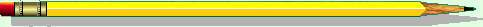
 Customized effect-filters
Customized effect-filters
- The command allowing to create such a filter can be found as an entry of the Filter Menu.
- It opens a dialogue-box in which you can either configure a new filter, or choose an already defined one :
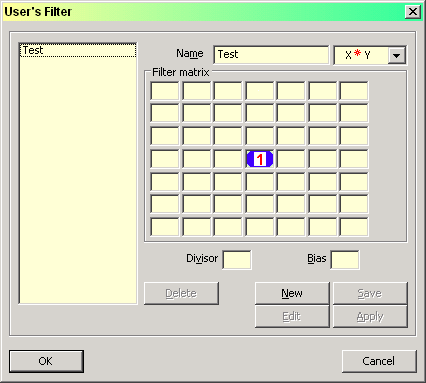
- Like you can see above, there is a [7*7] matrix as an array of input fields in the Right section of the dialogue,
- in which you will select the weight of each pixel. The main (central) pixel is clearly shown.
- The Left section displays a list of filters already defined and saved, thus immediately usable.
- Below, there are fields to select the division ratio (Divisor), which should be equal to the sum of all weights
- if the effect has not to change the luminosity (brightness) of the pixel.
- The last parameter (Bias) can change the final luminosity of the pixel.
How does it work?
- Let's check some examples :
0 0 0 0 0 0 0 0 0 0 0 0 0 0 0 0 0 1 0 0 0 0 0 1 2 1 0 0 0 0 0 1 0 0 0 0 0 0 0 0 0 0 0 0 0 0 0 0 0
- Filed “Divisor” contains 6 and “Bias” 0.
- Now, how the pixel is it calculated ?
- It works in matrix style, the main pixel marked as red-bold is the pixel which is on evaluation.
- The pixels around are pixels which are positioned in the visually same position around the main pixel.
- For each channel
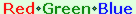 this matrix is evaluted by multiplying the channel value by the given number,
this matrix is evaluted by multiplying the channel value by the given number,
- then the result of these operations is divided by the division ratio (Divisor) and incremented by the selected number.
- You can use all integer numbers (negative too) including 0.
- If the division factor is 0, the output sum isn't divided (it gives the same result as there is number 1).
- If you want to create an effect which should not do anything (so that has not any importance, just to test), you can create it like below …
0 0 0 0 0 0 0 0 0 0 0 0 0 0 0 0 0 0 0 0 0 0 0 0 1 0 0 0 0 0 0 0 0 0 0 0 0 0 0 0 0 0 0 0 0 0 0 0 0
- …and you set the division ratio to 1 and bias to 0.
- The size of the filter is set by using automatically the needed cell-fields only around the main pixel. The minimum filter is indeed 3*3 :
 New
New
- Choose the size in the drop-down list “X
 Y” set at the top-right of the dialogue.
Y” set at the top-right of the dialogue.
- Enter the needed values in the cells.
- Let's notice that only the necessary fields are available, the others turn greyed :
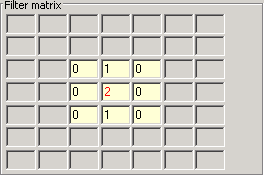
- Whether the created filter is convenient, you can save it by the Save button. It'll be added onto the left-side list.
- A filter can be edited or removed from the list using the appropriate buttons becoming available as soon as you select an entry on that list.
- The Apply button applies the active filter of that dialogue to the currently displayed image.
- If you have created an interesting filter, please inform the Author !
- The basic text comes from the original Help of Uniview© by Andrej Krutak.
Chapter Menu

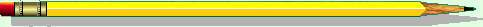


 Background - Text
Background - Text



 View the screen shot…
View the screen shot…