 Options: Tool-bars
Options: Tool-bars


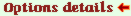
 Open a file…
Open a file…

 Back to “Paint”
Back to “Paint”
 Image: Adjust...
Image: Adjust...


 Image: Add text…
Image: Add text…


 Edit the colour-map…
Edit the colour-map…


 Create a Web Thumbnail-page
Create a Web Thumbnail-page


 Dialogue : Create an Image Strip picture
Dialogue : Create an Image Strip picture

Example…


 Slide-show general options
Slide-show general options


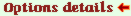
 Slide Show Dialog
Slide Show Dialog


 Edit a TIFF…
Edit a TIFF…


 Filter : New “Effects dialogue”…
Filter : New “Effects dialogue”…


 Search image-files
Search image-files


 Dialogue : “Copy to”
Dialogue : “Copy to”


 Choose labels for the thumb-nails
Choose labels for the thumb-nails


 Thumb-nails as a “Film-strip”
Thumb-nails as a “Film-strip”


 Browser Local Menus
Browser Local Menus




 Batch Rename Tool
Batch Rename Tool


 Compare images…
Compare images…

Display one image, the others in tabs :


 Capture settings…
Capture settings…


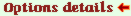
 Move the picture with the mouse…
Move the picture with the mouse…


 Customized images, Categories and marking…
Customized images, Categories and marking…

Back to Browser Map
 Show the Favourite Folders as a Tree
Show the Favourite Folders as a Tree
Back to Browser Map
 File properties from the Preview Tab…
File properties from the Preview Tab…
Back to Browser Map
 Histogram View from the Preview Tab
Histogram View from the Preview Tab
Back to Browser Map
 Options: Tool-bars
Options: Tool-bars

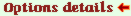
 Open a file…
Open a file…
 Back to “Paint”
Back to “Paint” Image: Adjust...
Image: Adjust...

 Image: Add text…
Image: Add text…

 Edit the colour-map…
Edit the colour-map…

 Create a Web Thumbnail-page
Create a Web Thumbnail-page

 Dialogue : Create an Image Strip picture
Dialogue : Create an Image Strip picture


 Slide-show general options
Slide-show general options

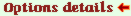
 Slide Show Dialog
Slide Show Dialog

 Edit a TIFF…
Edit a TIFF…

 Filter : New “Effects dialogue”…
Filter : New “Effects dialogue”…

 Search image-files
Search image-files

 Dialogue : “Copy to”
Dialogue : “Copy to”

 Choose labels for the thumb-nails
Choose labels for the thumb-nails

 Thumb-nails as a “Film-strip”
Thumb-nails as a “Film-strip”

 Browser Local Menus
Browser Local Menus



 Batch Rename Tool
Batch Rename Tool

 Compare images…
Compare images…


 Capture settings…
Capture settings…

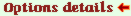
 Move the picture with the mouse…
Move the picture with the mouse…





